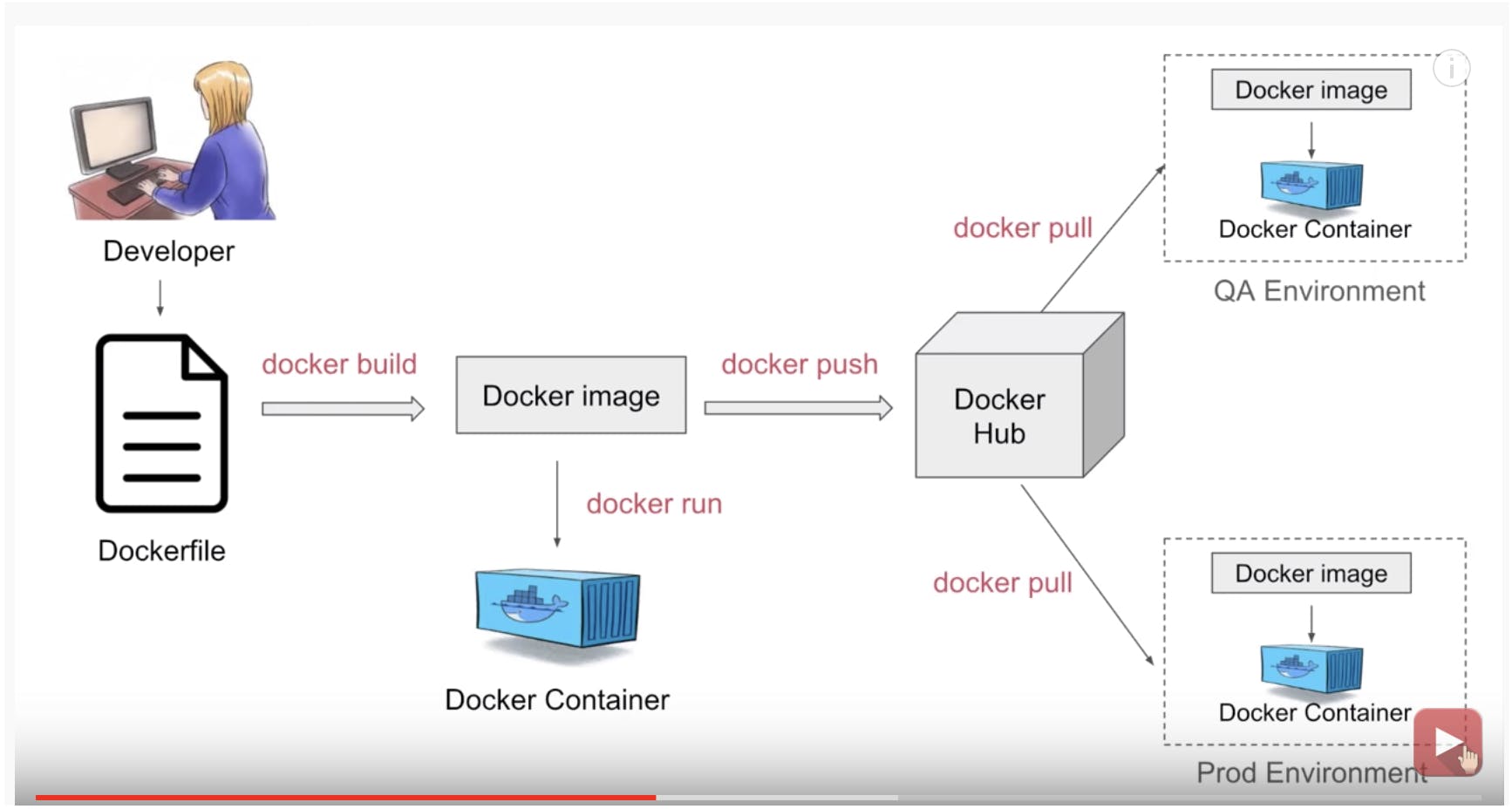1. Why Docker
In today's fast-paced development environment, the need for efficient, scalable, and consistent software deployment has become paramount. Docker, a containerization platform, has emerged as a revolutionary solution, offering numerous advantages over traditional virtual machines (VMs).
How Docker Differs from Virtual Machines:

Resource Efficiency: Docker containers share the host system's kernel, enabling them to be more lightweight than VMs, which require a separate operating system for each instance.
Faster Startup: Containers start almost instantly, whereas VMs boot times are comparatively longer.
Portability: Docker containers encapsulate applications and their dependencies, making them highly portable across different environments.
Consistency: Docker ensures consistent behavior across development, testing, and production environments.
2. Understanding Docker and Containers
What is Docker?
Docker is an open-source platform that automates the deployment of applications inside software containers. These containers package the application code, runtime, system tools, and libraries, ensuring that it runs consistently on any infrastructure.
How Docker Works:
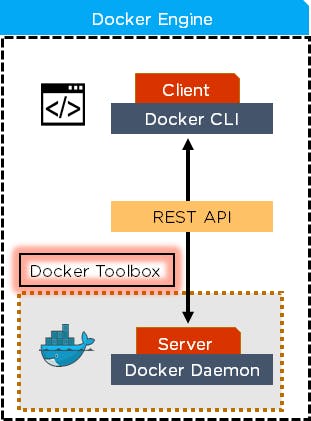
Docker Engine:
Docker Engine is the core component of the Docker platform, serving as the base engine installed on your host system. It enables you to build and run containers using Docker components and services.
Components of Docker Engine:
Docker Daemon (Engine): At the heart of Docker Engine is the Docker daemon, a background process that manages Docker objects such as images, containers, networks, and volumes. The daemon listens for Docker API requests and handles container orchestration, resource management, and other essential tasks.
Docker CLI (Client): The Docker Command Line Interface (CLI) is a tool that allows users to interact with Docker Engine. Through the CLI, users can issue commands to the Docker daemon, instructing it to perform various tasks such as building images, running containers, managing networks, and more. The CLI simplifies the process of working with Docker by providing a user-friendly interface for common operations.
At its core, Docker follows a client-server architecture, where the Docker client communicates with the Docker daemon via REST APIs. This separation allows users to interact with Docker through a CLI or GUI while the daemon manages container execution and other operations.
3. Docker Architecture and Components
Components of Docker:
Docker Client: Interface for users to interact with Docker.
Docker Daemon: Server responsible for managing Docker objects and operations.
Docker Images: Read-only templates containing application code and dependencies.
Docker Containers: Runnable instances of Docker images.
Docker Registry: Repository for storing and sharing Docker images.
Docker Images:
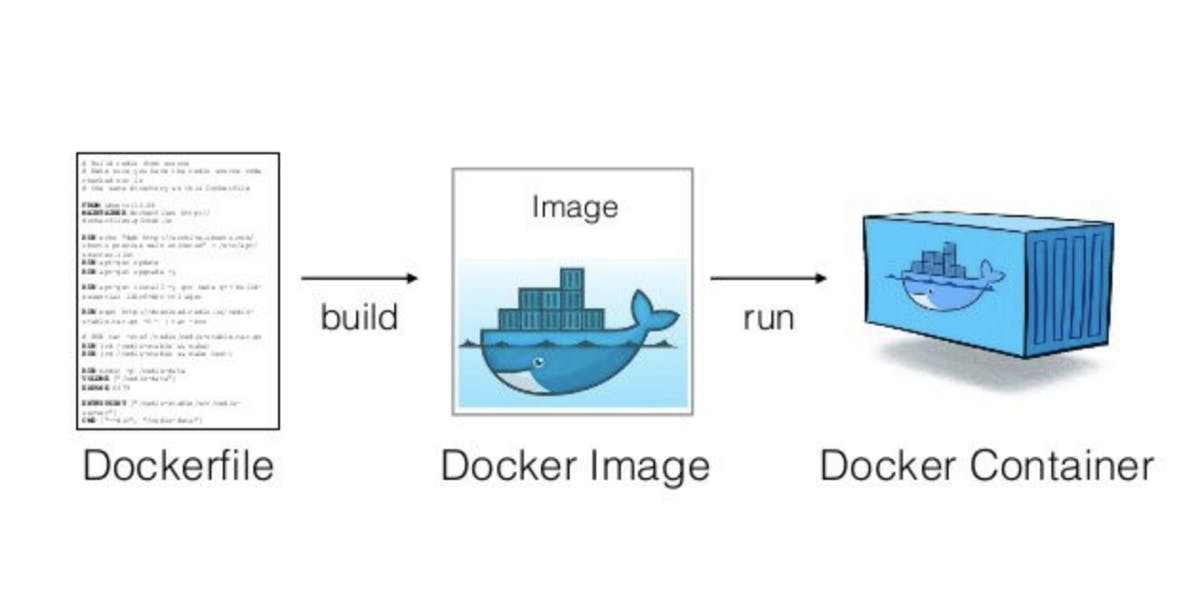
A Docker image is a lightweight, standalone, executable package that contains everything needed to run a piece of software, including code, runtime, libraries, and dependencies. Docker images are built from Dockerfiles, which specify the steps to create the image.
Docker Containers:

Containers are instances of Docker images that run as isolated processes on the host system. Multiple containers can run simultaneously on the same infrastructure, sharing the underlying operating system kernel while remaining isolated from each other.
Docker Registry:
The Docker Registry is a storage and distribution system for Docker images. It can be public, like Docker Hub, or private, hosted internally within organizations. Docker Registry facilitates collaboration among developers by providing a centralized location to store and share Docker images.
Docker Hub is the official public registry for Docker images, containing a vast collection of pre-built images for various software stacks and applications.
6. Interacting with Docker Registry
Pulling Images:
To retrieve a Docker image from a registry, use the docker pull command followed by the image name and tag. For example:
docker pull <image_name>:<tag>
Pushing Images:
To upload a Docker image to a registry, use the docker push command followed by the image name and tag. For example:
docker push <image_name>:<tag>
7. Summary
In summary, Docker simplifies the process of building, shipping, and running applications by leveraging containerization technology. Developers can package their applications into Docker images, which can then be run as containers on any Docker-enabled environment. With Docker Registry, teams can collaborate efficiently by sharing and distributing these images. In the next part of this series, we will delve deeper into Docker usage and explore advanced topics.
Stay tuned for Part 2, where we will dive into Docker commands, networking, and orchestration!