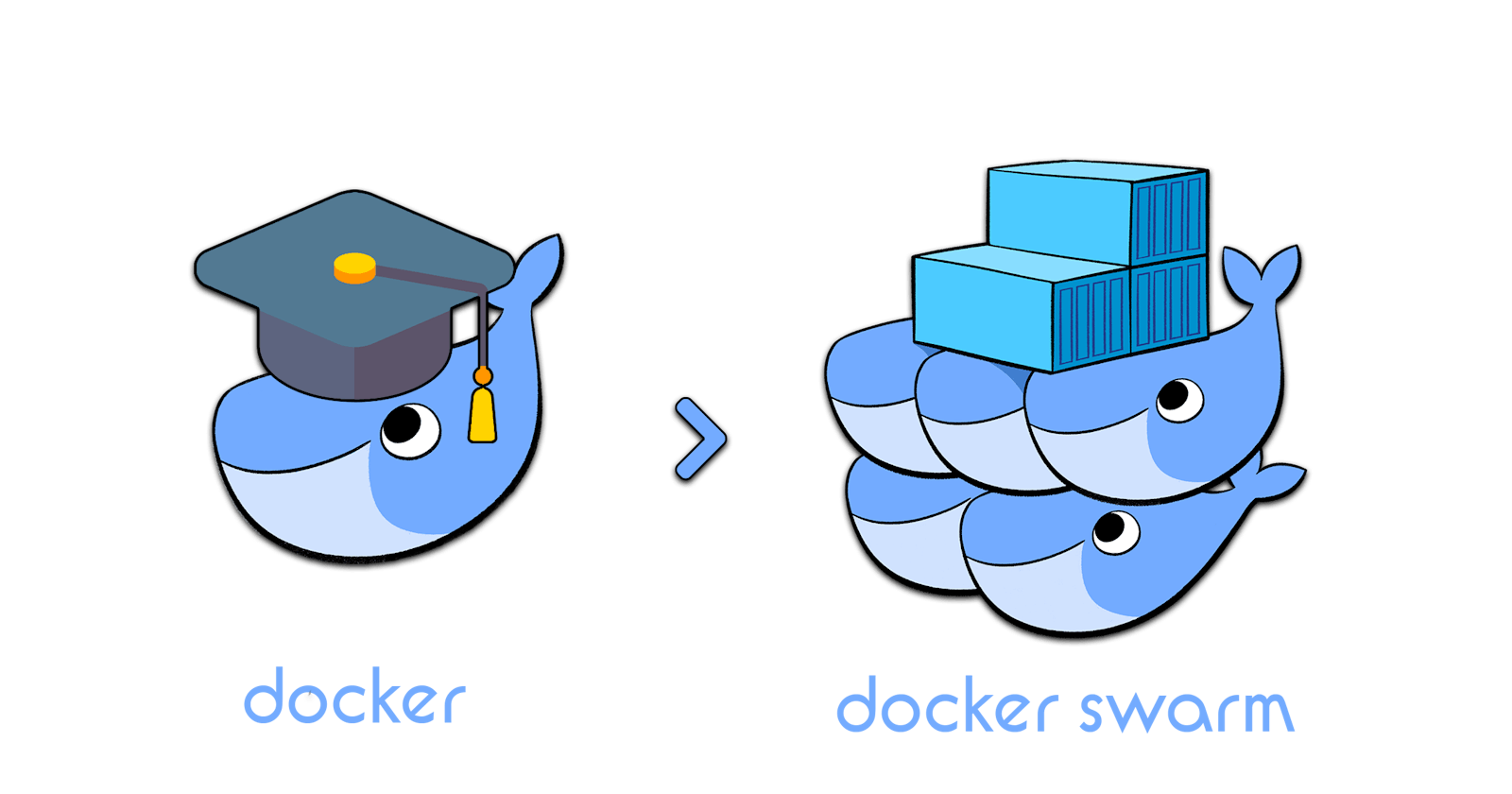Managing Docker Swarm : #4
Creating a Manager, Adding a Worker, Assigning a Task, and Removing the Worker
In this tutorial, we'll walk through the process of creating a Docker Swarm manager, adding a worker node to the cluster, assigning a task to the worker node, and then removing the worker node from the Swarm.
Step 1: Creating a Docker Swarm Manager
To create a Docker Swarm manager, use the docker swarm init command on the desired host:
docker swarm init --advertise-addr <manager_ip_address>
This command initializes a new Swarm and designates the current host as the manager node.
Step 2: Adding a Worker Node
To add a worker node to the Swarm, use the docker swarm join command on the node you want to add:
docker swarm join --token <worker_token> <manager_ip_address>:<manager_port>
Replace <worker_token> with the token provided during the initialization of the manager node and <manager_ip_address>:<manager_port> with the IP address and port of the manager node.
Step 3: Assigning a Task
Now that we have a manager and a worker node in the Swarm, let's assign a task. For example, let's deploy a simple NGINX service:
docker service create --name my-nginx --replicas 1 -p 80:80 nginx:latest
This command creates a service named my-nginx with one replica, mapping port 80 on the host to port 80 on the NGINX container.
Step 4: Verifying Task Assignment
To verify that the NGINX service is running and assigned to the worker node, use the docker service ps command:
docker service ps my-nginx
This command displays the tasks associated with the my-nginx service, including the node on which each task is running.
Step 5: Removing the Worker Node
Finally, let's remove the worker node from the Swarm. First, we need to take the node offline:
docker node update --availability drain <worker_node_id>
Replace <worker_node_id> with the ID of the worker node you want to remove.
After draining the node, we can safely remove it from the Swarm:
docker node rm <worker_node_id>
Replace <worker_node_id> with the ID of the drained worker node.
Conclusion
In this tutorial, we've covered the process of creating a Docker Swarm manager, adding a worker node, assigning a task to the worker node, and removing the worker node from the Swarm. Docker Swarm provides a powerful platform for orchestrating containerized applications, enabling efficient management of resources and tasks across a cluster of nodes.