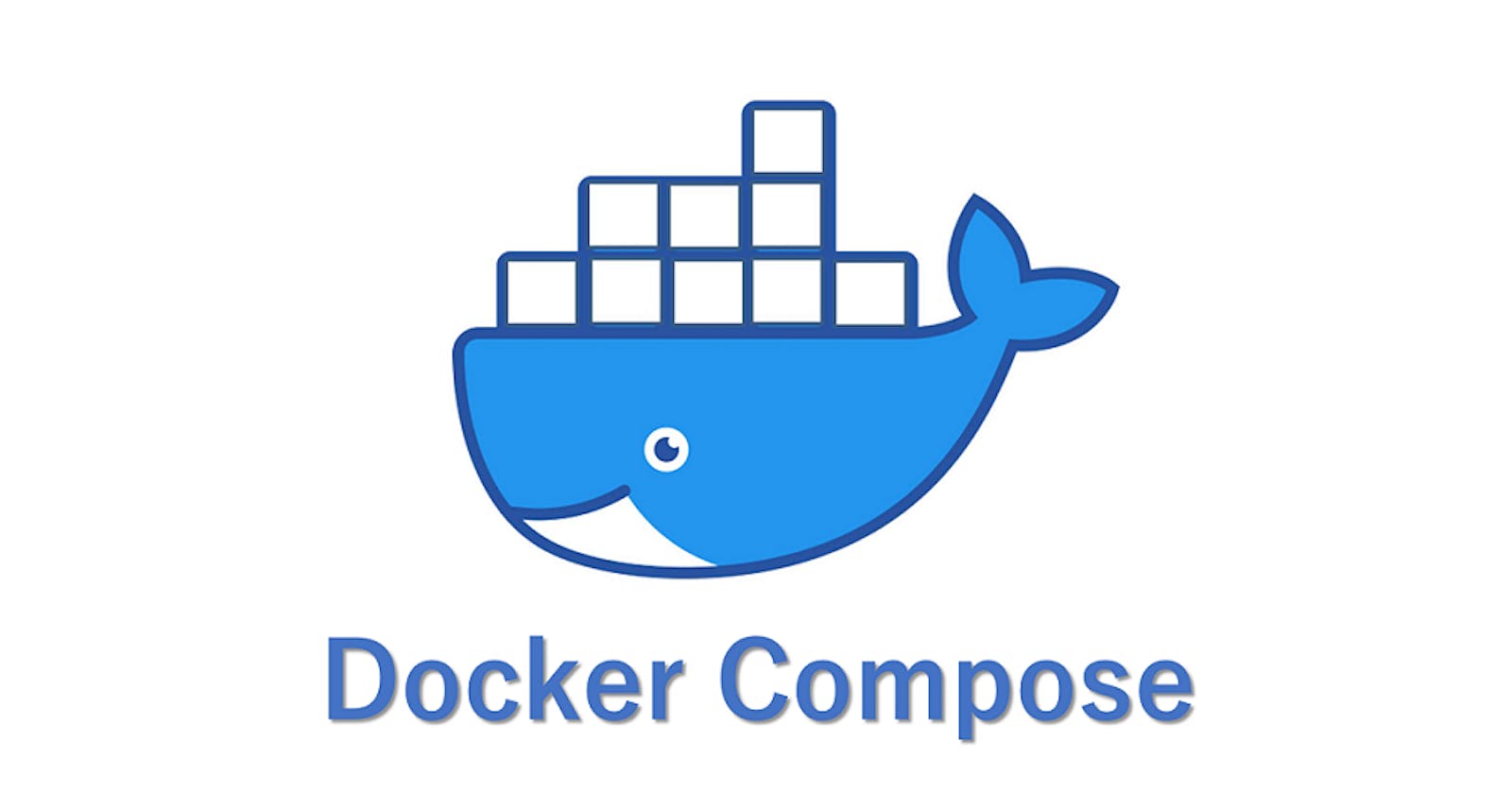In this guide, we'll explore the essential commands for Docker Compose, from installation to configuration using YAML files.
Installing Docker Compose
To install Docker Compose, simply download the binary and make it executable:
sudo curl -L "https://github.com/docker/compose/releases/download/<version>/docker-compose-$(uname -s)-$(uname -m)" -o /usr/local/bin/docker-compose
sudo chmod +x /usr/local/bin/docker-compose
Replace <version> with the desired Docker Compose version.
Starting and Stopping Services
To start all services defined in the docker-compose.yml file:
docker-compose up -d
To stop all running services:
docker-compose down
Checking Docker Compose Version
To check the installed Docker Compose version:
docker-compose --version
Running Docker Compose File
To run a Docker Compose file other than docker-compose.yml:
docker-compose -f <filename.yml> up -d
Replace <filename.yml> with the name of the YAML file.
Listing Running Containers
To list all containers started by Docker Compose:
docker-compose ps
Scaling a Service
To scale a service to multiple containers:
docker-compose up -d --scale <service_name>=<num_instances>
Replace <service_name> with the name of the service and <num_instances> with the desired number of instances.
Using YAML File for Configuration
Docker Compose uses YAML files for defining services and their configurations. Below is an example of a basic docker-compose.yml file:
codeversion: '3.8'
services:
web:
image: nginx:latest
ports:
- "80:80"
This YAML file defines a single service named web, based on the nginx:latest image, and maps port 80 on the host to port 80 on the container.
Conclusion
With these essential Docker Compose commands and YAML configuration, you're well-equipped to streamline your containerized applications. Docker Compose simplifies the process of managing multi-container applications, enabling efficient development and deployment.